Site News
This is where all the site news will be posted!
Subcategories
-
Forum News
Forun news for Geek NexusNo articles here yet
2 articles in this category
-
Geek Nexus is your gateway to the entire geekdom—an ever-evolving hub where anime lovers, gamers, sci-fi dreamers, comic book collectors, tech tinkerers, and movie buffs converge. Whether you're here to debate power scaling, share cosplay tips, dissect lore, or just vibe with fellow fans, you're in the right place.
- 1 comment
- 100 views
-
Geek Nexus has officially launched — and it’s built around one simple truth: clubs are everything. This isn’t just a place to talk about geek culture. It’s a space where clubs are the main content area, the driving force behind every connection, conversation, and creative spark. Whether you're into anime, gaming, cosplay, tech, or niche fandoms, clubs give you a home base to share, build, and belong. 💡 Why Clubs Matter At Geek Nexus, clubs aren’t side features — they’re the foundation. Every clu
- 5 comments
- 81 views




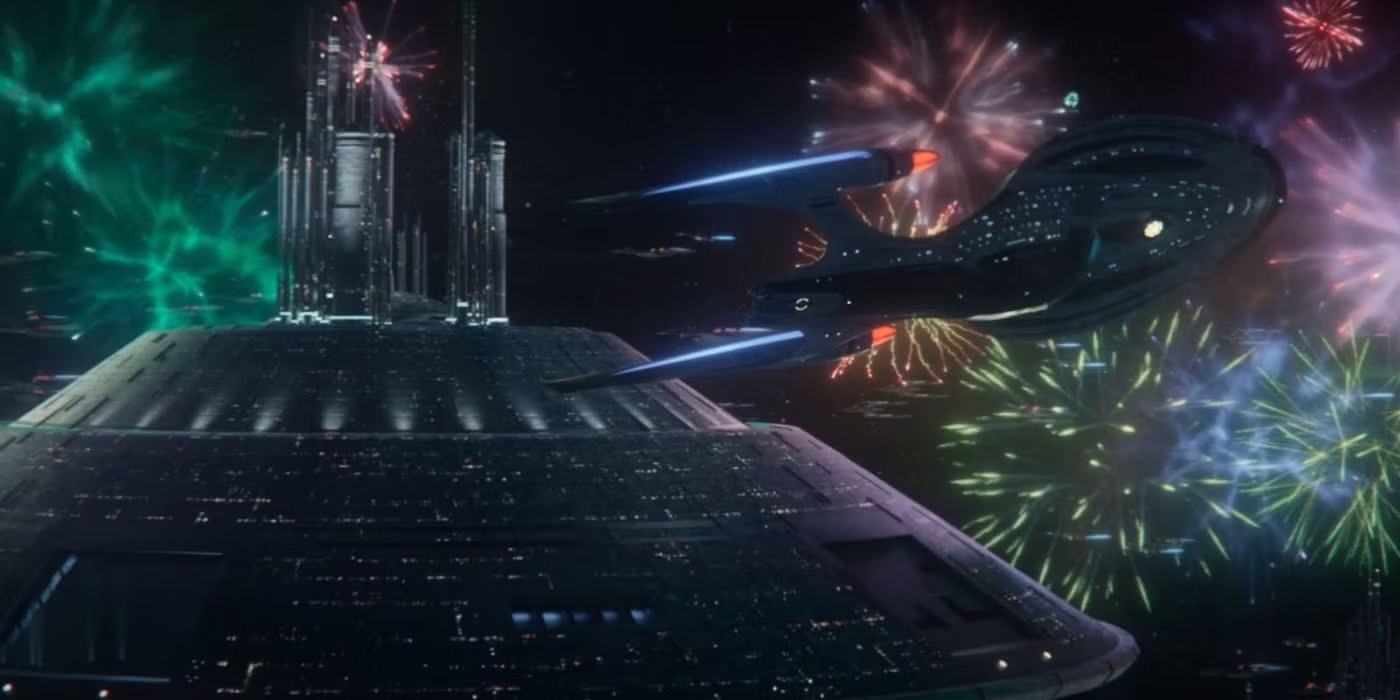
.thumb.png.47e3b65ab75c64c4267b50f7fe25d49a.png)