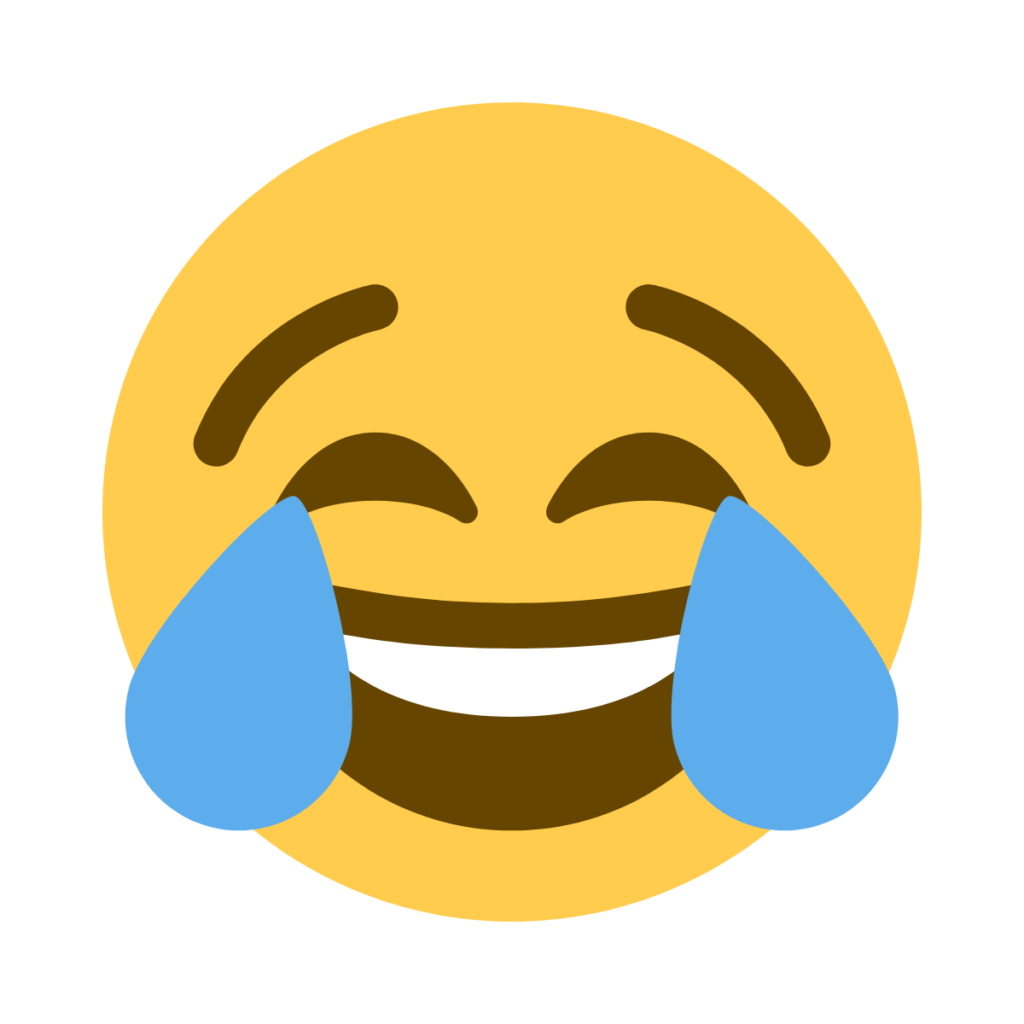Anime Topics
Here you can talk about Anime in General like What you are watching or other things that is general anime related.
3 topics in this forum
-
Let us know what anime you are currently watching, and what you think about it so far!
-
-
- 14 replies
- 113 views
- 1 follower
-
-
Here you can show off your anime chops and let everyone know what anime you have just recently completed! Attack on Titan My Hero Academia
-
- 0 replies
- 15 views
-
-
So there is that ONE, anime that started it all for you. the one that you watched and went "Hey this is some cool stuffs". how did it make you feel, and were you hooked after that? For me it was an anime called Tenchi Muyo! it's about Tenchi Masaki a seemingly ordinary high school student living with his grandfather at a rural shrine in Japan. His life takes a wild turn when he accidentally releases Ryoko, a powerful space pirate sealed in a cave. This act sets off a chain reaction that draws in a colorful cast of alien women—including Ayeka, a princess from the planet Jurai; Mihoshi, a clumsy Galaxy Police officer; and others—each with their own ties to Tenchi’s myster…
-
- 1 reply
- 42 views
-